 Setting Up - Advanced Settings of Receive Mode
Setting Up - Advanced Settings of Receive Mode
Make settings to check every call if it is a fax or not and then receive faxes by operating the panel.
-
Press the
 FAX button on the printer.
FAX button on the printer. -
Press the
 Menu button.
Menu button. -
Use the

 buttons to select Receive mode set.
buttons to select Receive mode set. -
Press the OK button.
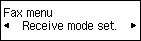
-
Make sure Tel. priority mode is selected, and then press the OK button.
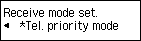
-
Make sure Yes is selected, and then press the OK button.
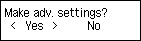
-
Make sure Manual/auto switch is selected, and then press the OK button.

-
Make sure OFF is selected, and then press the OK button.
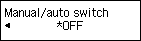
-
Make sure User-friendly RX is selected, and then press the OK button.
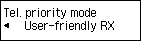
-
Select OFF, and then press the OK button.
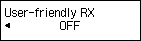
The advanced settings of the receive mode are completed. Go to the next page.

