 Setting Up - Setting Sender Information and Date and Time
Setting Up - Setting Sender Information and Date and Time
Set the sender information and the date and time.
Register a user name and your fax/phone number to print them as the sender information together with the date and time on the fax recipient's paper.
 Important
Important
- We recommend that you register the user information because faxes without sender information may be rejected by the recipient's fax machine.
-
Press the
 HOME button on the printer.
HOME button on the printer. -
Use the

 buttons to select Settings.
buttons to select Settings. -
Press the OK button.
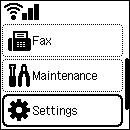
-
Select Device settings, and then press the OK button.
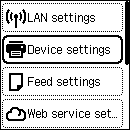
-
Make sure Fax settings is selected, and then press the OK button.
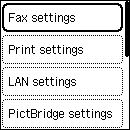
-
Select Fax user settings, and then press the OK button.
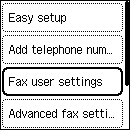
-
Make sure Add unit tel. number is selected, and then press the OK button.
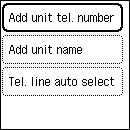
-
Use the Numeric buttons to enter the telephone number, and then press the OK button.
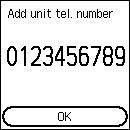
-
Select Add unit name, and then press the OK button.
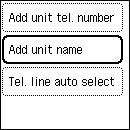
-
Enter the Username and press the OK button.
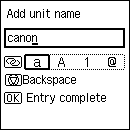
The sender information settings are completed.
Next, set the date and time. -
Press the
 HOME button on the printer.
HOME button on the printer. -
Make sure Settings is selected, and then press the OK button.
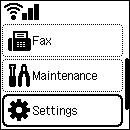
-
Select Device settings, and then press the OK button.
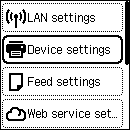
-
Select Other device settings, and then press the OK button.
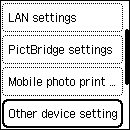
-
Make sure Date/time settings is selected, and then press the OK button.
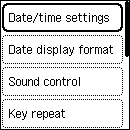
-
Use the

 buttons to move the cursor to the target position, and then use the
buttons to move the cursor to the target position, and then use the 
 buttons to select the month/day/year (last two digits).
buttons to select the month/day/year (last two digits).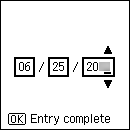
 Note
Note- What you see in the screen varies depending on the country or region where you purchased the printer.
-
Check the selected values, and then press the OK button.
-
Use the

 buttons to move the cursor to the target position, and then use the
buttons to move the cursor to the target position, and then use the 
 buttons to select the hour (24-hour format)/minute.
buttons to select the hour (24-hour format)/minute.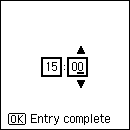
-
Check the selected values, and then press the OK button.
The date and time settings are completed.
Next, make advanced settings of the receive mode. Go to the next page.

