 Setting Up - Advanced Settings of Receive Mode
Setting Up - Advanced Settings of Receive Mode
Make settings so that a fax will be received automatically after the answering machine connected to the printer answers a call.
-
Press the
 HOME button on the printer.
HOME button on the printer. -
Use the

 buttons to select Fax.
buttons to select Fax. -
Press the OK button.
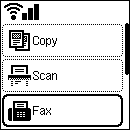
-
Make sure Menu is selected, and then press the OK button.
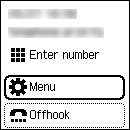
-
Select Receive mode settings, and then press the OK button.

-
Make sure Tel. priority mode is selected, and then press the OK button.
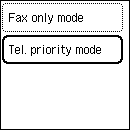
-
Make sure Yes is selected, and then press the OK button.
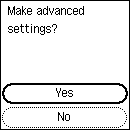
-
Make sure Manual/auto switch is selected, and then press the OK button.
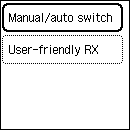
-
Make sure OFF is selected, and then press the OK button.
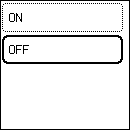
-
Select User-friendly RX, and then press the OK button.

-
Make sure ON is selected, and then press the OK button.
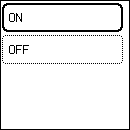
The advanced settings of the receive mode are completed. Go to the next page.

