skip to main text
Buttons Used for Operation
- (A)
 HOME button
HOME button
- Use to display the home screen.
- (B)



 buttons
buttons
- Use to select menu items or setting items.
- (C) OK button
- Use to finalize the selection of a menu item or setting item.
- (D)
 Stop button
Stop button
- Cancels operation when print, copy, scan, or fax transmission/reception job is in progress.
Pressing this button when you enter characters deletes one character.
- (E) Numeric buttons
- Use to enter fax/telephone numbers and characters.
- (F)
 Back button
Back button
- Used to return to the previous screen.
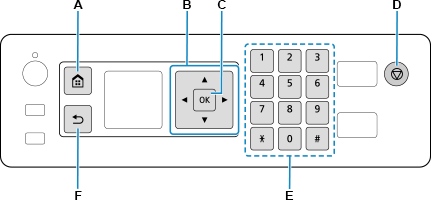
 HOME button
HOME button


 buttons
buttons Stop button
Stop button Back button
Back button
