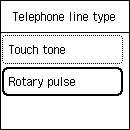Setting Pulse Dialing
Set the printer's telephone line type to pulse dialing.
-
Press the
 HOME button on the printer.
HOME button on the printer. -
Use the

 buttons to select Settings.
buttons to select Settings. -
Press the OK button.
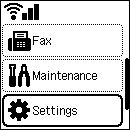
-
Select Device settings, and then press the OK button.
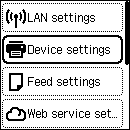
-
Make sure Fax settings is selected, and then press the OK button.
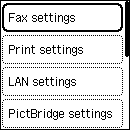
-
Select Fax user settings, and then press the OK button.
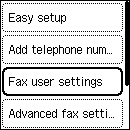
-
Select Telephone line type, and then press the OK button.
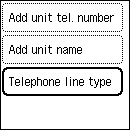
-
Select Rotary pulse, and then press the OK button.