skip to main text
Buttons Used for Operation
- (1)
 Back button
Back button
- Used to return to the previous screen. This button is also used when deleting entered characters.
- (2)
 and
and  buttons
buttons
- Use to select menu items or setting items.
- (3) OK button
- Use to finalize the selection of a menu item or setting item.
- (4)
 FAX button
FAX button
- Used to switch to the fax mode.
- (5)
 Setup button
Setup button
- Used to display the Setup menu screen of the fax mode.
- (6)
 Menu button
Menu button
- Used to display the menu screen of the fax mode.
- (7) Numeric buttons
- Use to enter fax/telephone numbers and characters.
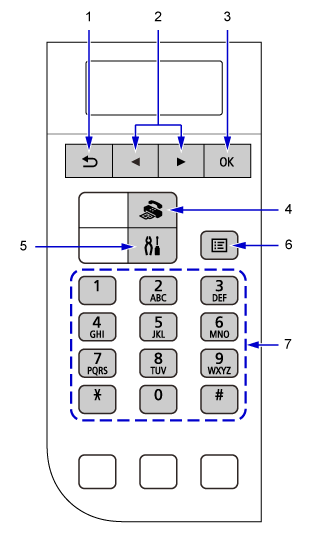
 Back button
Back button and
and  buttons
buttons FAX button
FAX button Setup button
Setup button Menu button
Menu button
