Set the mode to Network switch, then set the number of times to ring the telephone connected to the printer.
- Contact your local telephone company for detailed information on this service.
-
Press the
 button on the printer.
button on the printer. -
Press the
 button.
button. -
Use the

 buttons to select Receive mode set.
buttons to select Receive mode set. -
Press the OK button.
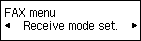
-
Select Network switch, then press the OK button.
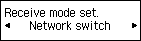
-
Make sure that Yes is selected, then press the OK button.
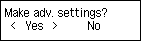
-
Press the OK button.
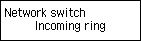
-
Set the number of times to ring the telephone, using the Numeric buttons or the

 buttons.
buttons.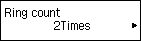
-
Press the OK button.



