Wired Connection
Follow the procedure below to set up a printer.
-
Make sure printer is turned on before starting wired connection setup.
If the power is on, the ON lamp (A) will be lit.
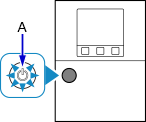
 Important
Important- If printer is performing cleaning, print head alignment, or other processes, wait for the process to finish, before starting setup.
-
You will need an Ethernet cable (sold separately).
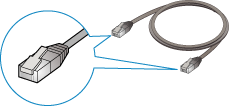
-
Connect the printer and a network device (router, etc.) with an Ethernet cable (B).
Do not connect to any other port.
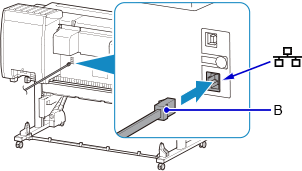
-
Touch the HOME button (C).
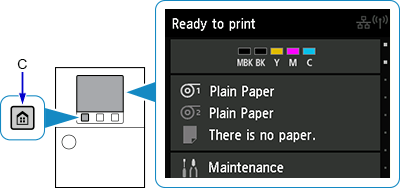
-
Tap LAN settings.
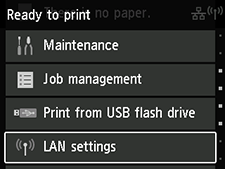
-
Tap Change LAN.
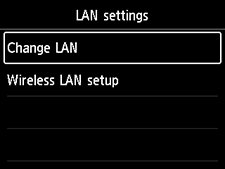
-
Tap Activate wired LAN.
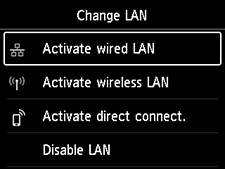
-
When connection is complete,
 appears at the upper right of the screen.
appears at the upper right of the screen.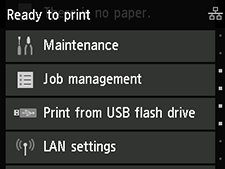
The network connection setup is now complete.


