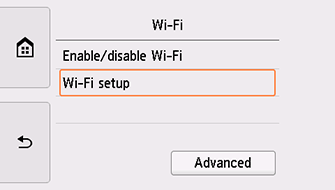Wi-Fi Connection
-
If the screen on the below appears, tap Stop (B).
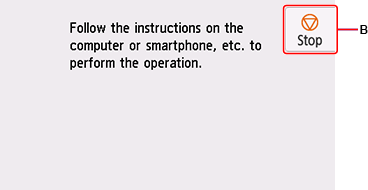
-
If
 is displayed on the left side of the screen, tap
is displayed on the left side of the screen, tap  .
.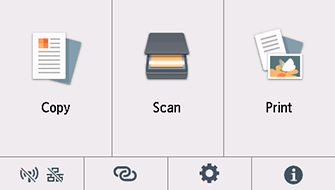
 Note
Note- If 3440 or 3441 error screen appears, tap OK, and then tap
 .
. -
If a different screen is displayed, use the close button to exit your current application software, and then perform the setup again.
The initial screen for printer setup appears via the model selection screen.
- If 3440 or 3441 error screen appears, tap OK, and then tap
-
Tap
 (A).
(A).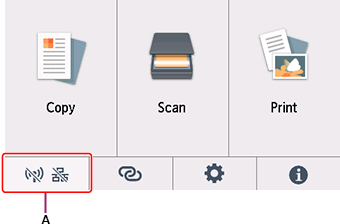
-
Tap Wi-Fi.
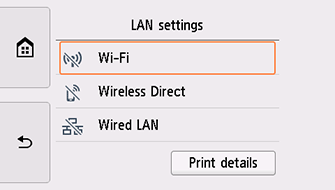
-
Tap Settings.
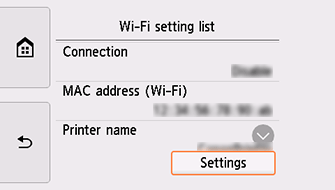
-
Tap Wi-Fi setup.