Manual connect
-
Tap the input area.
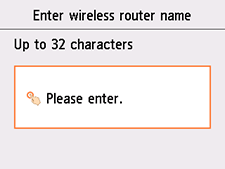
-
Enter the network name (SSID). Text entry is case-sensitive.
For how to enter characters and how to change the character type, see "Entering Numbers, Letters, and Symbols" (appears in a new window).
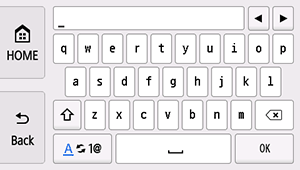
If you don't know your network name (SSID), see the wireless router manual or contact its manufacturer.
-
Tap OK.
-
Check that the network name (SSID) is correct, and then tap OK.
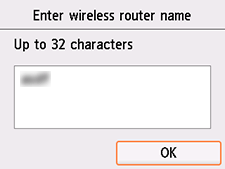
If the specified wireless router cannot be found, see "Troubleshooting."
If "Connected to the wireless router." appears, the network does not require a password. Select the Disable button below and proceed with the setup.
If a password entry screen appears, select the WPA/WPA2/WPA3 button below and proceed with the setup.

