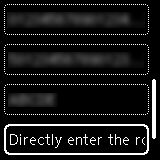Conexión manual (av.)
-
Pulse el botón Atrás (Back) (A) hasta que aparezca la siguiente pantalla.
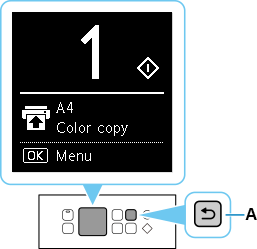
-
Pulse el botón OK.
-
Utilice el botón
 o
o  (B) para seleccionar Configuración de LAN (LAN settings) y pulse el botón OK.
(B) para seleccionar Configuración de LAN (LAN settings) y pulse el botón OK.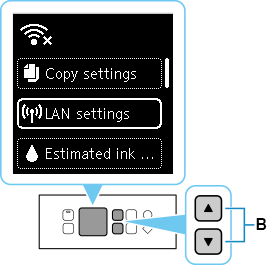
-
Seleccione Wi-Fi y pulse el botón OK.
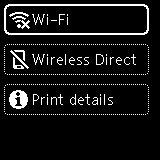
-
Seleccione Configuración Wi-Fi (Wi-Fi setup) y pulse el botón OK.
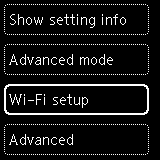
-
Seleccione Otros tipos de conexión (Other connection types) y pulse el botón OK.
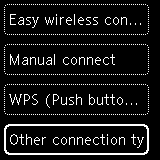
-
Seleccione Conexión manual (av.) (Manual connect (adv.)) y pulse el botón OK.
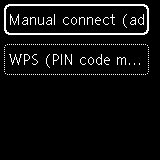
-
Seleccione Introducir directamente nombre router inalámbrico (Directly enter the router name) y pulse el botón OK.