 Text Entry
Text Entry
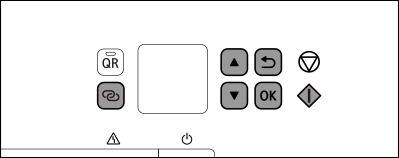
-
Press
 to select the type of character you want to enter.
to select the type of character you want to enter.Press
 to switch between lower case letters, upper case letters, numbers, and symbols.
to switch between lower case letters, upper case letters, numbers, and symbols.
The selected mode is indicated by the character displayed in the center of the screen.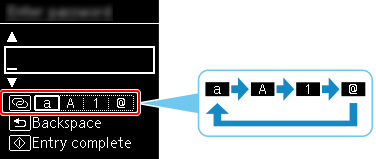
-
Press
 or
or  to select the character you want to enter, and then press
to select the character you want to enter, and then press  .
.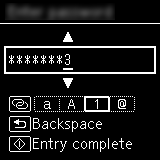
-
Repeat steps 1 to 2 to enter additional characters.
-
After entering all characters, press
 .
.
 Note
Note
- To delete the last character, press
 .
. - The cursor can not be moved.
- After changing the text entry mode, pressing
 before selecting a character enters a single space.
before selecting a character enters a single space.
Key Assignments
| <a> | Lower case mode | a b c d e f g h i j k l m n o p q r s t u v w x y z |
|---|---|---|
| <A> | Upper case mode | A B C D E F G H I J K L M N O P Q R S T U V W X Y Z |
| <1> | Numeric mode | 1 2 3 4 5 6 7 8 9 0 |
| <@> | Symbol mode | . @ - _ SP * # ! " , ; : ^ ` = / | ' ? $ % & + ( ) [ ] { } < > \ ~ |
SP: Indicates a single space.

