Troubleshooting -WPA/WPA2-
"Failed to connect to the wireless router." Appears
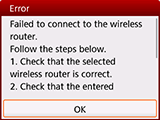
Make sure the passphrase entered for the wireless router is correct.
When there is no problem with passphrase
If the wireless router's DHCP function is off, turn it on and redo the wireless connection settings.
When the DHCP function is active
Press the OK button.
If MAC address filtering is enabled on the wireless router, change the settings to accept the printer's MAC address.
To check the printer's MAC address, follow these steps.
- Press the HOME button.
- Select
 (A) and press the OK button.
(A) and press the OK button.
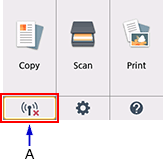
- Check MAC address of wireless LAN.
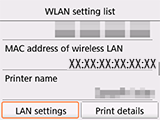
When the MAC address filtering is disabled
If the wireless router is set to communicate using the IEEE802.11n standard only and encryption is set to TKIP, change either the encryption or communication standard, and then redo the wireless connection settings.
If the encryption standard is set to TKIP, IEEE802.11n cannot be used as the communication standard.
For details on checking or changing wireless router settings, see the router manual or contact its manufacturer.


