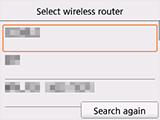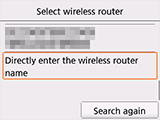Advanced setup Connection
-
Press the HOME button (A).
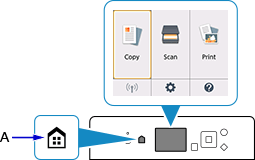
-
Use the



 buttons (B) to select
buttons (B) to select  (C).
(C).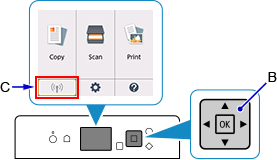
-
Press the OK button.
-
Select LAN settings and press the OK button.
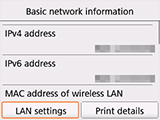
-
Select Wireless LAN and press the OK button.
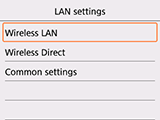
-
Select Wireless LAN setup and press the OK button.
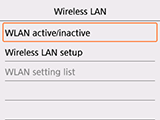

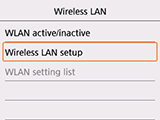
-
Select Other setup and press the OK button.
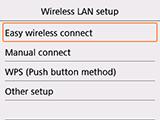

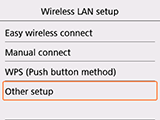
-
Select Advanced setup and press the OK button.
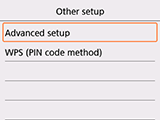
-
Select Directly enter the wireless router name and press the OK button.