Wi-Fi Connection
 Note
Note
- If
 (Alarm lamp) is lit or flashing, press the OK button.
(Alarm lamp) is lit or flashing, press the OK button.
-
If the printer's ON lamp is on and the
 is flashing, press the Wireless select
is flashing, press the Wireless select button.
button.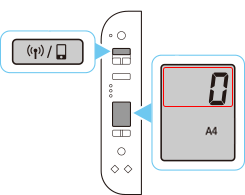
-
If the printer's ON lamp is flashing, press the Stop
 button.
button.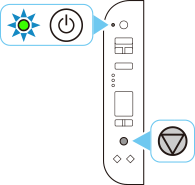
If the ON lamp is still flashing after 10 seconds, press the Stop
 button again.
button again. -
Select Wi-Fi setup method.
 Note
Note
- You will not be able to connect if the encryption method is not compatible with the wireless router you are connecting to.
- In any of the above cases, press the Back button and connect using the Easy Wireless Connect on your PC/smartphone, or change the encryption settings on your wireless router.
