Easy Wireless Connect
Follow the procedure below to setup a printer.
 Important
Important
- If a device is connected to the Internet via a wireless router, and you then connect it to a printer in Wireless Direct mode, the existing connection between the device and wireless router will be disabled. In that case, the connection of the device may switch to a mobile data connection automatically depending on your device. When you connect to the Internet using a mobile data connection, charges may apply depending on your contract.
-
If the ON lamp (A) on the printer is flashing, press the Stop button (B).
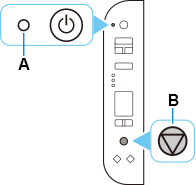
-
Press and hold the printer's Wireless connect button (C), and then release the button when
 (D) flashes.
(D) flashes.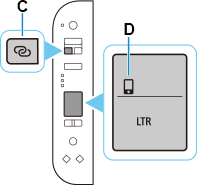
-
Make sure
 and the horizontal bars (E) flash as shown in the illustration below.
and the horizontal bars (E) flash as shown in the illustration below.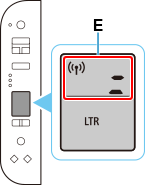
-
Return to the application software and proceed with the setup.

