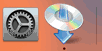Easy Wireless Connect
-
Press and hold the Direct button (A) on the printer, and then release the button when
 (B) flashes.
(B) flashes.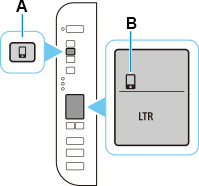
-
Make sure
 and the horizontal bars (C) flash as shown in the illustration below.
and the horizontal bars (C) flash as shown in the illustration below.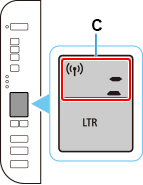
-
Return to the application software and proceed with the setup.
Windows
Click
 in the taskbar, follow the on-screen instructions to proceed with setup.
in the taskbar, follow the on-screen instructions to proceed with setup.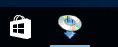
macOS
Click
 in the Dock, follow the on-screen instructions to proceed with setup.
in the Dock, follow the on-screen instructions to proceed with setup.