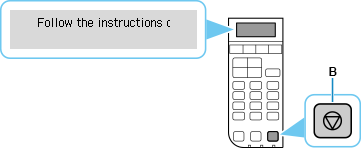Wi-Fi Connection
Follow the procedure below to set up a printer.
-
Make sure printer is turned on before starting wireless connection setup.
If the power is on, the ON lamp (A) will be lit.
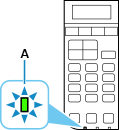
 Important
Important- If printer is performing cleaning, print head alignment, or other processes, wait for the process to finish, before starting setup.
-
If the screen on the below appears, press the Stop button (B).