 Text Entry
Text Entry
You can enter text when a keyboard is shown on the printer. Follow the procedure below.
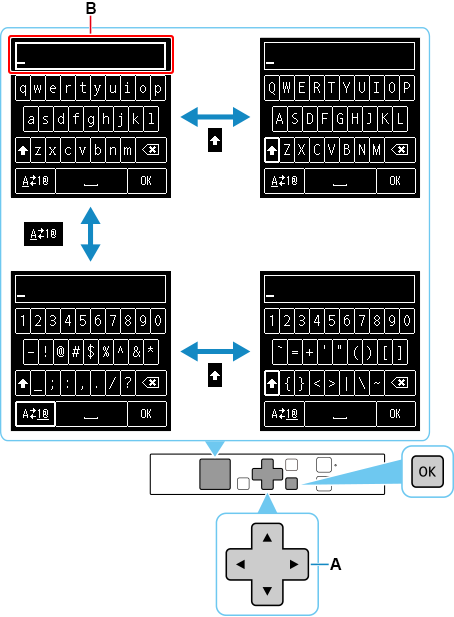
-
Use the



 buttons (A) to select the character you want to enter, and then press
buttons (A) to select the character you want to enter, and then press  .
.
- Switches between "lower case letters" and "numbers and symbols."

- Switches between upper and lower case letters while letters of the alphabet appear. Switches symbol types while numbers and symbols appear.

- Inserts a space.

- Deletes the character at the cursor. Select (B) of the screen using the
 or
or  button, and then move the cursor to the target character using the
button, and then move the cursor to the target character using the  or
or  button.
button.
Repeat 1 until text entry is complete.
 Note
Note
- To insert characters, select (B) of the screen using the
 or
or  button, move the cursor to the character on the right of the target position using the
button, move the cursor to the character on the right of the target position using the  or
or  button, and then enter characters.
button, and then enter characters.

