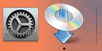Easy wireless connect
-
Flick the screen up or down, then tap LAN settings.
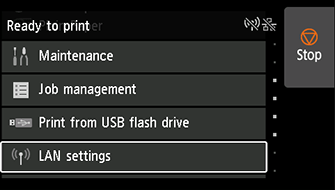
-
Tap Wi-Fi.
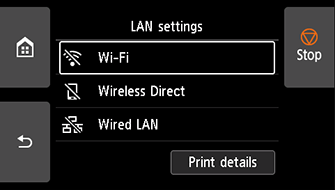
-
Tap Settings.
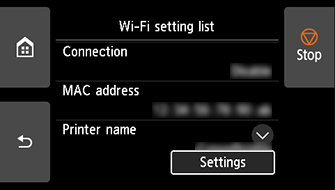
-
Tap Wi-Fi setup.
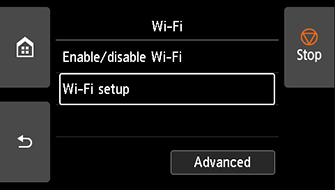
-
Tap Easy wireless connect.
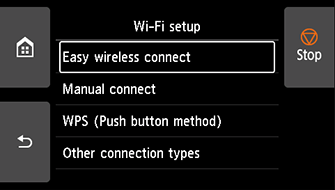
-
Tap OK.
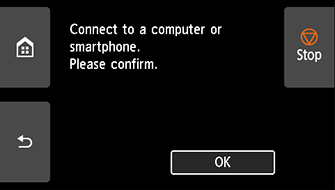
-
When the printer preparation is complete, the screen below appears.
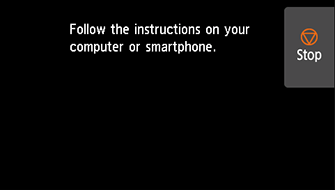
-
Return to the application software and proceed with the setup.
Windows
Click
 in the taskbar, follow the on-screen instructions to proceed with setup.
in the taskbar, follow the on-screen instructions to proceed with setup.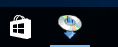
macOS
Click
 in the Dock, follow the on-screen instructions to proceed with setup.
in the Dock, follow the on-screen instructions to proceed with setup.