Troubleshooting -WPS-
 "Failed to connect." Appears
"Failed to connect." Appears
This screen appears when an error occurs.
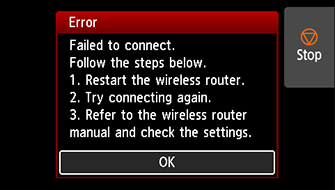

-
Check1 Check the wireless router's settings.
-
Check2 Reset the error, and then redo the printer setup.
Tap OK.
-
Check3 Set up a wireless connection manually.
For details on checking the wireless router settings, see the wireless router manual or contact its manufacturer.


