 Text Entry
Text Entry
You can enter text when a keyboard is shown on the printer. Follow the procedure below.
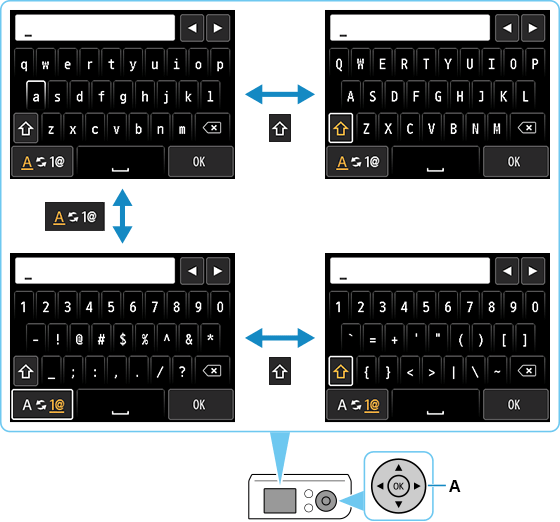
-
Use the



 buttons (A) to select the character you want to enter, and then press
buttons (A) to select the character you want to enter, and then press  .
.
- Switches between "lower case letters" and "numbers and symbols."

- Switches between upper and lower case letters while letters of the alphabet appear. Switches symbol types while numbers and symbols appear.
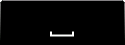
- Inserts a space.

- Deletes the character at the cursor. Use
 or
or  to move the cursor to the target character.
to move the cursor to the target character.
Repeat 1 until text entry is complete.
 Note
Note
- To insert characters, move the cursor to the character on the right of the target position using
 or
or  , and then enter characters.
, and then enter characters.

