Notes on Wired Connection
-
Make sure that the device (such as a smartphone) and the router (A) are connected. For details on how to check the settings, refer to the manual supplied with the router or contact its manufacturer.
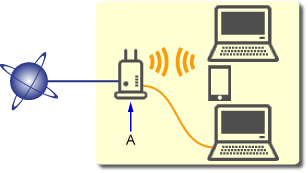
- Configuration, router functions, setup procedures and security settings of network devices vary depending on the system environment. For details, see the manual for your network device or contact its manufacturer.
- For office use, consult your network administrator.
- Note that if you connect to a network with no security protection, your personal information could be disclosed to a third party.
- You cannot establish a printer with wireless and wired connections at the same time.
- When using a router, connect the printer and computer to the LAN side (same network segment).

