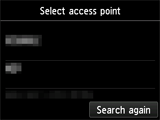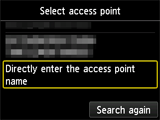Connection via Standard setup
-
Touch the HOME button (A).
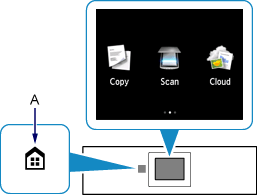
-
Flick the screen left or right, then tap the WLAN icon.
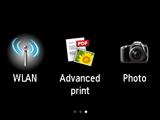
-
Tap Wireless LAN setup.
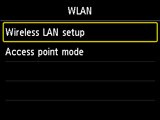
-
Tap Standard setup.
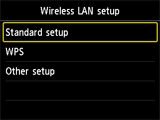
-
Tap Directly enter the access point name.
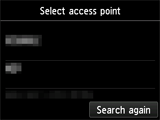

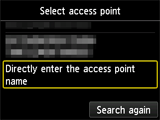

Touch the HOME button (A).
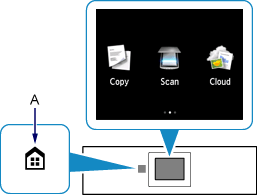
Flick the screen left or right, then tap the WLAN icon.
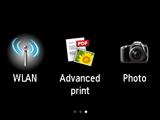
Tap Wireless LAN setup.
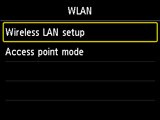
Tap Standard setup.
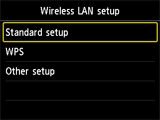
Tap Directly enter the access point name.