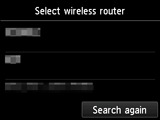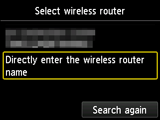Connect via Standard setup
-
Press the HOME button (A).
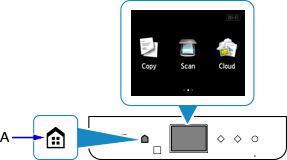
-
Flick the screen left or right, then tap LAN settings.

-
Tap Wireless LAN setup.
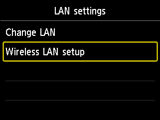
-
Tap Standard setup.

-
Tap Directly enter the wireless router name.
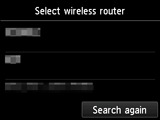

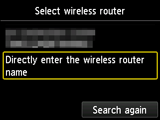

Press the HOME button (A).
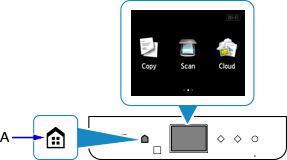
Flick the screen left or right, then tap LAN settings.

Tap Wireless LAN setup.
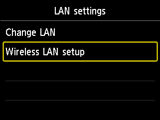
Tap Standard setup.

Tap Directly enter the wireless router name.