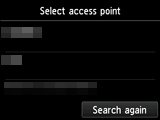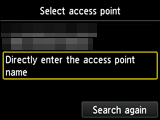Connection via Advanced setup
-
Press the HOME button (A).
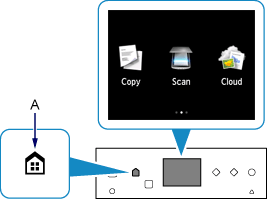
-
Flick the screen left or right, then tap the WLAN.
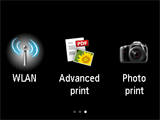
-
Tap Wireless LAN setup.
The printer will automatically search for compatible access points.
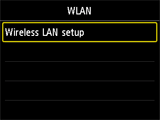
When the screen below appears, tap To other connection methods.
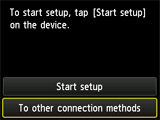
-
Tap Other setup.
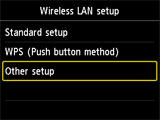
-
Tap Advanced setup.
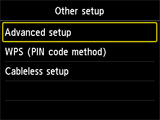
-
Tap Directly enter the access point name.