Connect via Advanced setup -Disable-
-
When the screen on the below appears, press the OK button.
When connection is complete, Wi-Fi appears at the upper right of the screen.
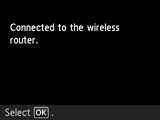

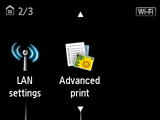
If a different screen appears, see "Troubleshooting."
The network connection setup is now complete.


