Connect via Cableless setup
-
Press and hold the Wi-Fi button (A) on the printer until the ON lamp (B) flashes.
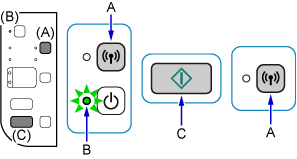
-
Press the Color button (C) then the Wi-Fi button (A).
-
Make sure that the Wi-Fi lamp (D) flashes quickly and the ON lamp is lit.
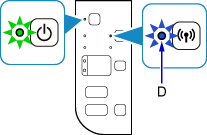
-
Return to the application screen and proceed with the setup.


