Wired Connection
Follow the procedure below to setup a printer.
-
Make sure printer is turned on before starting wired connection setup.
If the power is on, the ON lamp (A) will be lit or flashing.
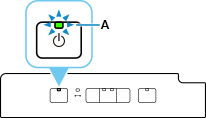
 Important
Important- If printer is performing cleaning, print head alignment, or other processes, wait for the process to finish, before starting setup.
-
You will need an Ethernet cable (sold separately).
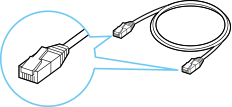
-
Remove the Cap (B) from the port located on the left side at the back of the printer.
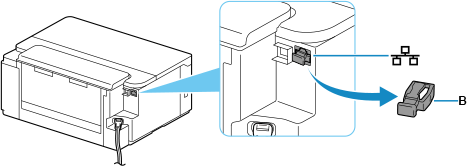
-
Connect the printer and a network device (router, etc.) with an Ethernet cable (C).
Do not connect to any other port.
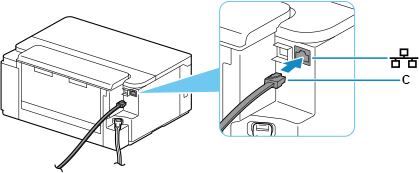
-
Press the Network Type button (D), and then check that the Wired LAN lamp (E) lights up.
If the Wired LAN lamp is already lit, continue with the next step without pressing the button.
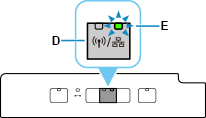
-
Check that the Online lamp (F) lights up.
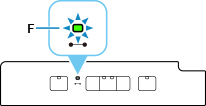
The network connection setup is now complete.


