Troubleshooting -WPS-
 "Multiple wireless routers detected <See manual>" Appears
"Multiple wireless routers detected <See manual>" Appears
This screen appears when connections are being attempted from multiple wireless routers simultaneously.
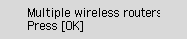

-
Check1 Press the WPS button on only one wireless router.
-
Check2 Reset the error, and then redo the printer setup.
Press the OK button.


