Troubleshooting -WPS-
 E > 3 > 1 Appears
E > 3 > 1 Appears
This error appears when WPS setup was not completed.


-
Check1 Check the wireless router settings.
-
Check2 To reset the error, and then redo the printer setup.
Press the Stop button (A).
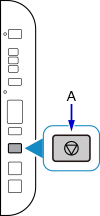
For details on checking the wireless router settings, see the wireless router manual or contact its manufacturer.


