

Follow the procedure below to register fax/telephone numbers.
 Note
NoteBefore you register fax/telephone numbers using Speed Dial Utility, make sure that no fax operations are in progress.
Start up Speed Dial Utility.
Select the machine from the Printer Name: list box, then click Display Printer Settings.
Click TEL Number Registration from Setting Item List:.
The list of registered fax/telephone numbers is displayed.
Select an unoccupied code from the list, then click Edit....
The Individual or Group Selection dialog box is displayed.
Click Register individual TEL number or Register group dial, then click Next....
If Register individual TEL number is selected:
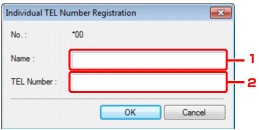
Enter the name.
Enter the fax/telephone number.
If Register group dial is selected:
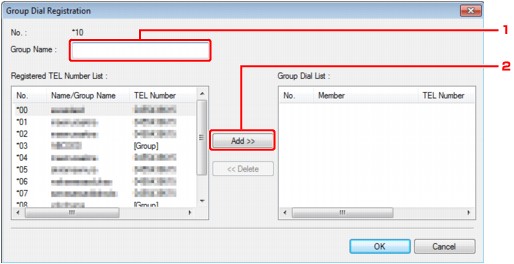
Enter the group name.
Select the code you want to add to the group dial, then click Add >>.
 Note
NoteYou can only enter numbers that have already been registered.
Click OK.
To continue registering fax/telephone numbers or a group dial, repeat steps 4 to 6.
To save the registered information on the computer.
Click Save to PC....
Enter the file name on the displayed screen, then click Save.
To register the registered information to the machine:
Click Register to Printer.
Confirm the message on the display, then click OK.
The information is registered to the machine.
Page top |