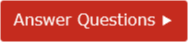Security Settings Navigator
In order to use Canon printers/multifunction printers safely, we recommend that you apply security settings suitable for your environment.
Select the environment type that matches your environment.
Selecting an environment type provides you with recommended security settings and the procedure for configuring the settings.
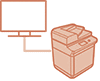
- 1. Intranet And Internet Connection
An environment systematically protected by a firewall
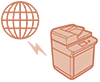
- 2. Direct Internet Connection
An Internet environment where you can identify the users
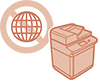
- 3. Internet Connection Prohibited
An environment isolated from the Internet
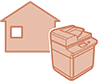
- 4. Private (Home) Network
A home network environment
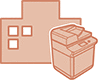
- 5. Public Network
An environment used by the general public or a public network environment

- 6. Highly Confidential Info. Environment
An environment that prioritizes security above all else
If you are not sure what environment type you are using
You can identify your environment type simply by answering up to four questions.
 REFERENCE
REFERENCE
- You can check the effect and impact of the security settings in advance.
-
If you require more flexible security management than these generic security settings, use the more advanced security policy function. For information on the security policy function, see the manual for your machine.
*The security policy function cannot be used in conjunction with the Security Settings Navigator.
- The six environment types correspond to the environments defined in NIST SP 800-70.
- 1. Intranet And Internet Connection: Managed Environment
- 3. Internet Connection Prohibited: Legacy Environment
- 6. Highly Confidential Info. Environment: Specialized Security-Limited Functionality Environment
- Other: Standalone Environment (small office/home office)
 IMPORTANT
IMPORTANT
- This guide does not completely guarantee the security of the machine.
-
Use the version of Security Settings Navigator that supports the model of your machine.
You can find Security Settings Navigator on the manual page for your machine on the manual portal site.
The security settings and the steps for configuring them described in Security Settings Navigator differ according to the model of your machine. Also note that Security Settings Navigator does not support some models.