Changing to the Recommended Security Settings
After checking the environment type of your machine, change the machine to the recommended settings for that type.
Administrator privileges are required for this operation. The machine must be restarted to apply the settings.
Press the gear mark on the Home screen.
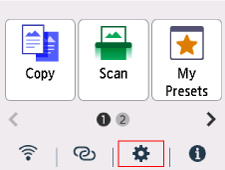
Press Printer settings ⇒ Security settings ⇒ Recommended security settings.
Select the environment type.
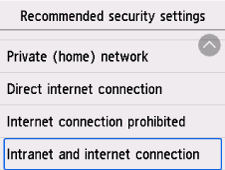
Confirm the message, and press Yes.
The machine restarts, and the security settings for the selected environment type are reflected.
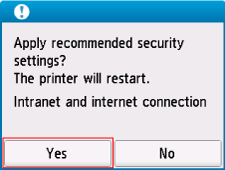
 IMPORTANT
IMPORTANT
- If it is not available, you can manually change the security settings.
Use Recommended security settings with the latest version of the firmware.
Recommended security settings is not available if any security policy settings are set.
 REFERENCE
REFERENCE
- You can undo the changes to revert the machine to its previous state.
- For details on the effect and impact of the security settings for each environment type, see the following.
If functions you want to use become unavailable after changing the security settings

