Konfiguration af Kontrolpanel med IJ Scan Utility Lite (macOS)
IJ Scan Utility Lite giver dig mulighed for at angive, hvad der skal ske, når der scannes fra kontrolpanelet.
-
Klik på Indst... (Settings...).
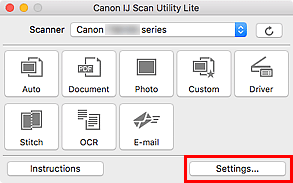
Dialogboksen Indstillinger vises.
-
Vælg fanen
 (Scannerknaphandlinger)
(Scannerknaphandlinger)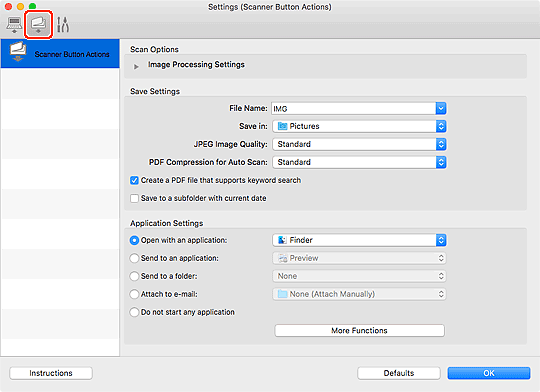
 Bemærk
Bemærk-
Du kan få flere oplysninger i Dialogboksen Indstillinger (Scannerknaphandlinger).
-
-
Indstil Scanningsmuligheder (Scan Options).
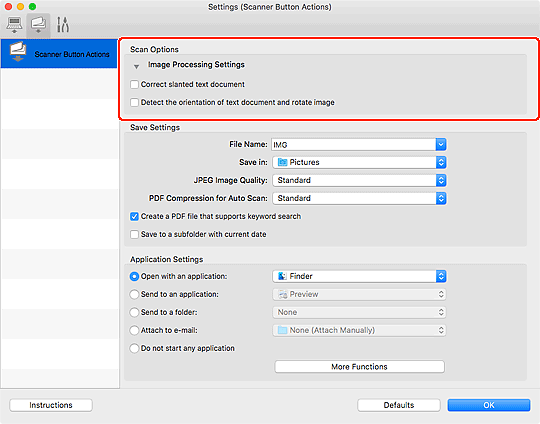
-
Angiv filnavnet og andre indstillinger i Gem indstillinger (Save Settings).
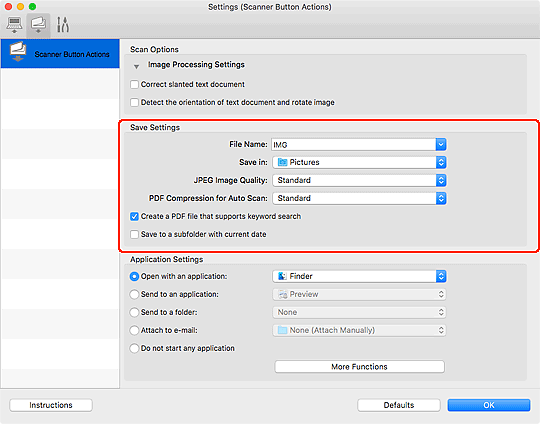
-
Vælg det program, du vil starte efter scanning, i Programindstillinger (Application Settings).
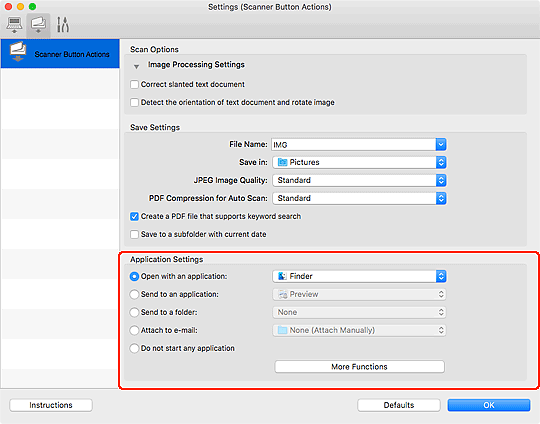
-
Klik på OK.
Svarene (handlingerne) vil blive udført i henhold til de angivne indstillinger, når du starter scanning fra kontrolpanelet.

