Starting IJ Scan Utility Lite
Select Applications from Go menu of Finder, and then double-click Canon Utilities > IJ Scan Utility > Canon IJ Scan Utility Lite icon to start IJ Scan Utility Lite.
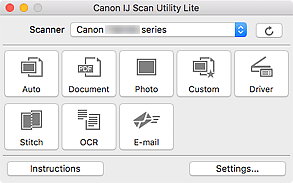
 Important
Important
- If an available scanner or printer does not appear in Scanner, click
 (Refresh).
(Refresh).
 Note
Note
- The displayed items vary depending on your model.

