Setting Up Operation Panel with IJ Scan Utility Lite (macOS)
IJ Scan Utility Lite allows you to specify how to respond when scanning from the operation panel.
-
Click Settings....
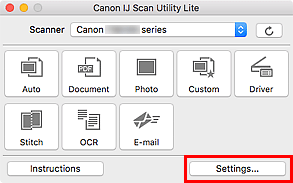
The Settings dialog appears.
-
Select
 (Scanner Button Actions) Tab
(Scanner Button Actions) Tab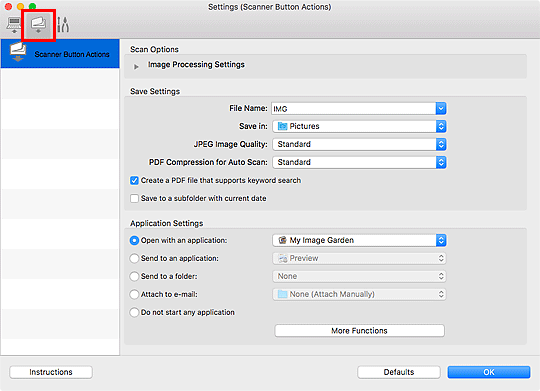
 Note
Note-
For details, see Settings (Scanner Button Actions) Dialog.
-
-
Set Scan Options.
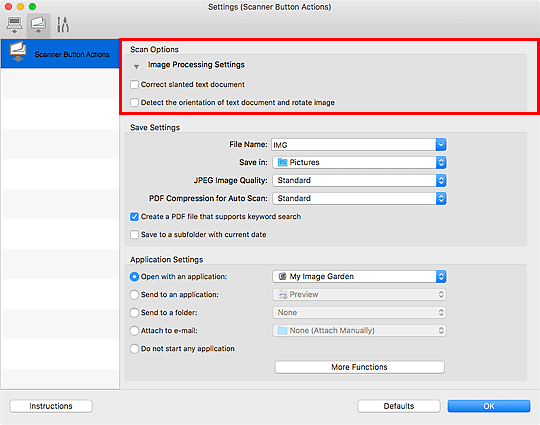
-
Specify the file name and other settings in Save Settings.
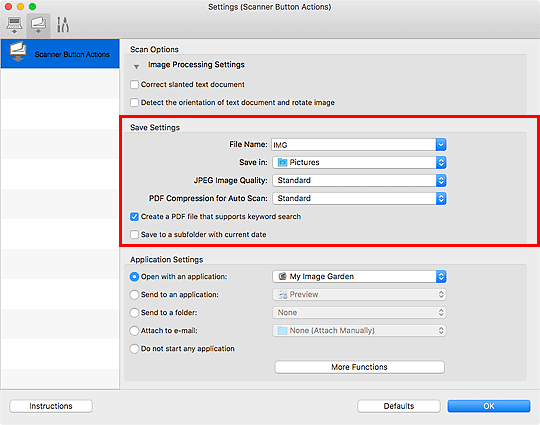
-
Select the application you want to start after scanning in Application Settings.
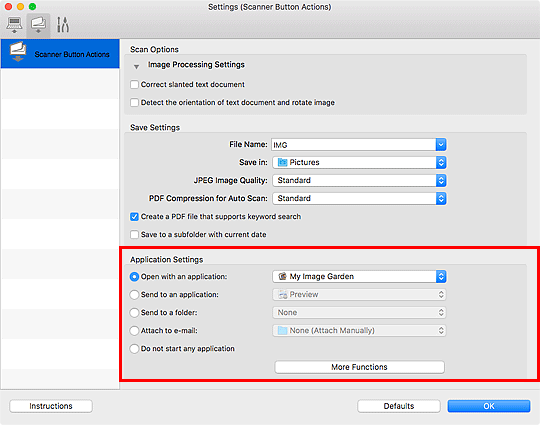
-
Click OK.
The responses will be executed according to the specified settings when you start scanning from the operation panel.

