Starting IJ Scan Utility Lite
Select Applications from Go menu of Finder, and then double-click Canon Utilities > IJ Scan Utility > Canon IJ Scan Utility Lite icon to start IJ Scan Utility Lite.
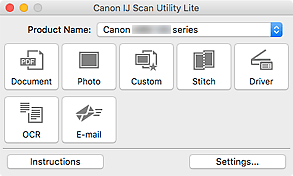
 Important
Important
- If an available scanner or printer is not detected, an error message appears a few moments after double-clicking the Canon IJ Scan Utility Lite icon.

