Scanning Easily (Auto Scan)
Auto Scan allows for automatic detection of the type of the item placed on the platen.
 Important
Important
-
The following types of items may not be scanned correctly. In that case, adjust the cropping frames (scan areas) in whole image view of ScanGear (scanner driver), and then scan again.
- Photos with a whitish background
- Items printed on white paper, hand-written text, business cards, and other unclear items
- Thin items
- Thick items
-
Place items on platen.
-
Click Auto.
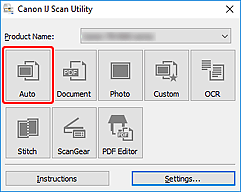
Scanning starts.
 Note
Note
- To cancel the scan, click Cancel.
- Use the Settings (Auto Scan) dialog box to set where to save the scanned images and to make advanced scan settings.
-
To scan a specific item type, see the following pages.

