Settings Dialog Box
The Settings dialog box has two tabs:  (Scanning from a Computer) and
(Scanning from a Computer) and  (General Settings). When you click a tab, the options available in the red frame switches; set the details of each function on each tab as needed.
(General Settings). When you click a tab, the options available in the red frame switches; set the details of each function on each tab as needed.
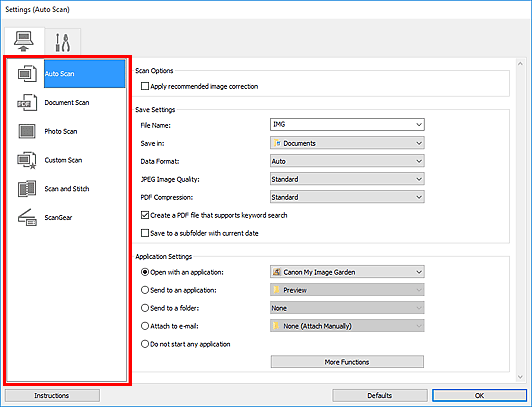
 (Scanning from a Computer) Tab
(Scanning from a Computer) Tab
Set the default actions when scanning from IJ Scan Utility or My Image Garden.
 (General Settings) Tab
(General Settings) Tab
Set the model to use, file size restriction on e-mail attachment, language for detecting text in images, and the folder in which to save images temporarily.

