

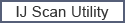
From the Go menu of Finder, select Applications, then double-click the Canon Utilities folder, IJ Scan Utility folder, and then Canon IJ Scan Utility2 icon to start IJ Scan Utility.
You can complete from scanning to saving at one time by simply clicking the corresponding icon.
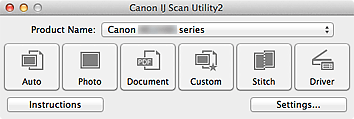
Product Name
Displays the name of the product that IJ Scan Utility is currently set to use.
If the displayed product is not the one you want to use, select the desired product from the list.
Auto
Detects the type of items automatically and saves them to a computer. The data format for saving will also be set automatically.
Save settings and the response after scanning can be specified in the Settings (Auto Scan) dialog.
Photo
Scans items as photos and saves them to a computer.
Scan/save settings and the response after scanning can be specified in the Settings (Photo Scan) dialog.
Document
Scans items as documents and saves them to a computer.
Scan/save settings and the response after scanning can be specified in the Settings (Document Scan) dialog.
Custom
Scans items with your favorite settings and saves the images to a computer. The item type can be automatically detected.
Scan/save settings and the response after scanning can be specified in the Settings (Custom Scan) dialog.
Stitch
Displays the Image Stitch window in which you can scan the left and right halves of an item larger than the platen and combine the scanned images back into one image.
Scan/save settings and the response after scanning can be specified in the Settings (Scan and Stitch) dialog.
Driver
Allows you to make image corrections and color adjustments when scanning.
Scan/save settings and the response after scanning can be specified in the Settings (Driver) dialog.
Instructions
Opens this guide.
Settings...
Displays the Settings dialog in which you can specify the scan/save settings and the response after scanning.
Page top |