

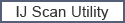
Wählen Sie im Menü Gehe zu (Go) des Finder die Option Programme (Applications). Doppelklicken Sie anschließend auf Canon Utilities, IJ Scan Utility und dann auf das Symbol Canon IJ Scan Utility2, um IJ Scan Utility zu starten.
Sie können verschiedene Arbeitsschritte, vom Scannen bis zum Speichern, auf einmal ausführen, indem Sie auf das entsprechende Symbol klicken.
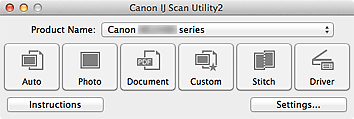
Produktname (Product Name)
Zeigt den Namen des Produkts an, das zurzeit von IJ Scan Utility verwendet wird.
Wenn es sich beim angezeigten Produkt nicht um das Produkt handelt, das Sie verwenden möchten, wählen Sie das gewünschte Produkt aus der Liste.
Wählen Sie bei einer Netzwerkverbindung ein Produkt mit dem Zusatz "Netzwerk" hinter dem Produktnamen aus.
 Hinweis
HinweisWeitere Informationen zum Einrichten einer Netzwerkumgebung finden Sie unter „Netzwerk-Scan-Einstellungen“.
Automatisch (Auto)
Erkennt den Typ der Objekte automatisch und speichert diese auf einem Computer. Das Datenformat zum Speichern wird ebenfalls automatisch festgelegt.
Im Dialogfenster Einstellungen (Automatisch scannen) (Settings (Auto Scan)) können die Speichereinstellungen und das Verhalten nach dem Scannen angegeben werden.
Foto (Photo)
Scannt Objekte als Fotos und speichert diese auf einem Computer.
Im Dialogfenster Einstellungen (Foto scannen) (Settings (Photo Scan)) können die Einstellungen für das Scannen/Speichern und das Verhalten nach dem Scannen angegeben werden.
Dokument (Document)
Scannt Objekte als Dokumente und speichert diese auf einem Computer.
Im Dialogfenster Einstellungen (Dokument scannen) (Settings (Document Scan)) können die Einstellungen für das Scannen/Speichern und das Verhalten nach dem Scannen angegeben werden.
Benutzerdef. (Custom)
Scannt Objekte mit Ihren bevorzugten Einstellungen und speichert die Bilder auf einem Computer. Der Objekttyp kann automatisch erkannt werden.
Im Dialogfenster Einstellungen (Benutzerdefiniert scannen) (Settings (Custom Scan)) können die Einstellungen für das Scannen/Speichern und das Verhalten nach dem Scannen angegeben werden.
Zusammenf. (Stitch)
Zeigt das Fenster Bild zusammenfügen (Image Stitch) an, in dem Sie die rechten und linken Hälften eines Objekts, das größer als die Auflagefläche ist, scannen und die gescannten Bilder anschließend in einem Bild zusammenfügen können.
Im Dialogfenster Einstellungen (Scannen und zusammenfügen) (Settings (Scan and Stitch)) können die Einstellungen für das Scannen/Speichern und das Verhalten nach dem Scannen angegeben werden.
Treiber (Driver)
Hiermit können Sie beim Scannen Bildkorrekturen und Farbeinstellungen vorzunehmen.
Im Dialogfenster Einstellungen (Treiber) (Settings (Driver)) können die Einstellungen für das Scannen/Speichern und das Verhalten nach dem Scannen angegeben werden.
Anweisungen (Instructions)
Öffnet dieses Handbuch.
Einst... (Settings...)
Zeigt das Dialogfenster Einstellungen an, in dem Sie die Einstellungen für das Scannen/Speichern und das Verhalten nach dem Scannen angeben können.
Zum Seitenanfang |