Main Components
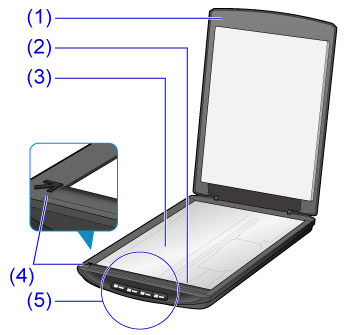
- (1) document cover
- Presses down the placed item.
- (2) scanning unit
- The main part of the scanner that emits light and scans items.
- (3) platen
- Place the item to be scanned.
- (4) alignment mark
- Align a corner of the item with this mark.
- (5) scanner buttons
-
You can scan easily according to your purpose by simply pressing a button.
- PDF button
- AUTO SCAN button
- COPY button
- SEND button
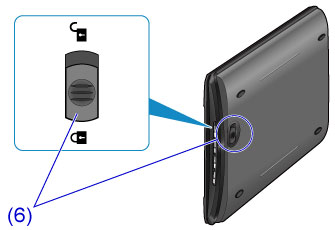
- (6) scanner lock switch
- Lock or unlock the scanning unit.

- (7) USB connector
- Connect the supplied USB cable.
 Important
Important
- There is no power switch or power lamp on this scanner. No AC adapter or power cord is required. When you connect a computer and the scanner with the USB cable and turn on the computer, the scanner also turns on.

