

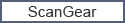
在掃描(Scan)標籤中您可以指定以下設定。
![插圖:[掃描]標籤](screens/mp076.gif)
掃描完後 ScanGear 對話方塊狀態(Status of ScanGear dialog after scanning)
選擇掃描影像之後如何使用ScanGear(掃描器驅動程式)。
自動關閉 ScanGear(Close ScanGear automatically)
掃描完成後,選擇此項以返回至原始應用程式。
不要自動關閉 ScanGear(Do not close ScanGear automatically)
掃描完成後,選擇此項以返回至ScanGear螢幕進行其他掃描。
顯示對話方塊以選擇下一操作(Display the dialog to select next action)
掃描完成後,選擇此項以開啟螢幕並選擇要進行的操作。
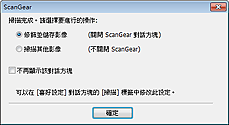
 注釋
注釋即使設定了不要自動關閉 ScanGear(Do not close ScanGear automatically)或顯示對話方塊以選擇下一操作(Display the dialog to select next action),某些應用程式可能仍不支援。
自動送稿機雙面紙張輸出設定(ADF Duplex Paper Output Settings)(僅限於自動雙面自動送稿機機型)
從自動送稿機一次掃描多個文件的雙面時,指定如何輸出紙張。
掃描到如OCR軟體等未開啟ScanGear螢幕的應用程式時,設定了按背面/前面輸出(快速)(Output by back/front(Fast))。
按背面/前面輸出(快速)(Output by back/front(Fast))
當有速度要求時推薦使用此項,因為掃描的文件會被快速輸出。 然而,文件不會以正確的頁面順序輸出。
按頁輸出(Output by page)
以正確的頁面順序輸出掃描的文件。
頁首 |