Starting ScanGear
From the Go menu of Finder, select Applications, then double-click the Canon Utilities folder, IJ ScanGear Starter EX folder, and then Canon IJ ScanGear Starter EX icon to start ScanGear.
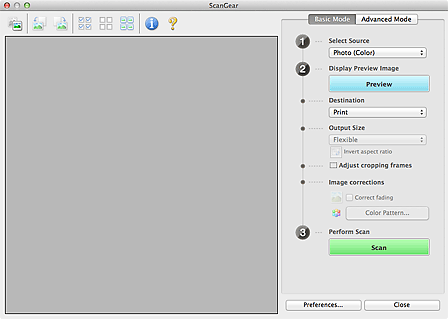
 Note
Note
- When the Scanner Selection screen appears, select the scanner to use, then click Select.

