Safety Precautions
Safety Precautions
-
This manual contains important notices and safety precautions about your printer.
Do not use the printer in ways other than described in the accompanying manuals, as this may result in fire, electric shock or other unexpected accidents.
Safety standard marks and declarations are only valid for the supported voltages and frequencies in the applicable countries or regions.
 Warning
Warning
-
Users with cardiac pacemakers:
This product emits a low-level magnetic flux. If you feel abnormalities, please move away from the product and consult your doctor.
-
Do not use the printer in the following cases:
Stop use immediately, unplug the printer and call your local service representative to request repair.
- Metal objects or liquids are spilt inside the printer.
- The printer emits smoke, strange odors, or makes unusual noises.
- The power cord or plug overheat or are broken, bent or damaged in any way.
- Failure to adhere to the following may result in fire, electric shock, or injury:
- Do not place product close to the flammable solvents such as alcohol or thinner.
- Do not open or modify the printer.
- Use only the power cord/cables that came with your printer. Do not use these cables with other devices.
- Do not plug in to voltages or frequencies other than those specified.
- Plug the power cord into the socket completely.
- Do not plug in or unplug the power cord with wet hands.
- Do not damage the power cord by twisting, bundling, tying, pulling or excessively bending it.
- Do not place heavy objects on the power cord.
- Do not connect multiple power cords to a single electrical outlet. Do not use multiple extension cords.
- Do not leave the printer plugged in during lightning storms.
- Always unplug the power cord and cables when cleaning. Do not use flammable sprays or liquids such as alcohol or thinners for cleaning.
- Unplug the power cord once a month to check that it is not overheating, rusted, bent, scratched, split, or otherwise damaged.
 Caution
Caution
- Do not put your hands inside the printer while printing.
- Do not touch the print head or other metal parts immediately after printing.
- Ink
- Keep ink out of reach of children.
- If ink is accidentally licked or swallowed, rinse out your mouth and drink one or two glasses of water. If irritation or discomfort occurs, obtain medical advice immediately.
- In case ink gets in contact with eyes, rinse with water immediately. In case ink gets in contact with skin, wash with soap and water immediately. If irritation to eyes or skin persists, obtain medical advice immediately.
- Moving the printer
-
Do not hold the printer by the cassette. Hold the printer by its sides and carry it with both hands.
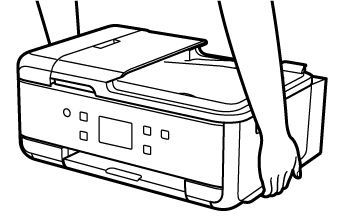
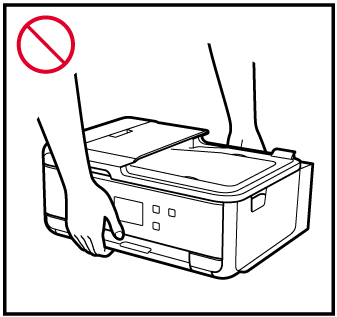
-
General Notices
Choosing a Location
Refer to "Specifications" in the Online manual for details on operating environment.
- Do not install the printer in a location that is unstable or subject to excessive vibration.
- Do not install the printer in locations that get very hot (direct sunlight, or close to a heating source), very humid or dusty locations, or outdoors.
- Do not place the printer on a thick rug or carpet.
- Do not place the printer flush against a wall.
Power Supply
- Keep the area around the power outlet clear at all times so you can easily unplug the power cord if necessary.
- Never remove the plug by pulling on the cord.
General Notices
- Do not tilt the printer, stand it on end, or turn it upside down. This may cause ink to leak.
- Do not place anything on top of the printer. Be especially careful to avoid metal objects such as paper clips and staples, and containers holding flammable liquids such as alcohol or thinner.
- Be sure to observe the following when loading the original on the platen. Failure to observe the following may cause the scanner to malfunction or the platen glass to break.
- Do not place any objects weighing 4.4 lb (2.0 kg) or more on the platen glass.
- Do not put any pressure of 4.4 lb (2.0 kg) or more on the platen glass, such as pressing down the original.
- Do not attempt to open, disassemble or modify the ink tanks. Ink may leak and damage your printer.
- Do not throw print heads or ink tanks in the fire.

