Safety Precautions
Follow the items below to use the printer safely. This may cause unexpected accidents such as fire or electrical shock.
Symbols
|
Instructions that, if ignored, could result in death, serious personal injury, or property damage caused by incorrect operation of the equipment are provided. These must be observed for safe operation. |
|---|---|
|
Instructions that, if ignored, could result in personal injury or property damage caused by incorrect operation of the equipment are provided. These must be observed for safe operation. |
 Warning
Warning
For people who are using a cardiac pacemaker
This product generates a low-level magnetic field. If you experience discomfort while working around this product, leave the area and consult a doctor.
Turn off the power immediately in the following circumstances.
If you continue to use the printer in the following cases, it may cause fires or electrical shock. Immediately press the power button to turn off the printer, disconnect the power plug from the outlet, and make a request for repairs.
- If any foreign matter (metal fragments, liquids, etc.) gets inside the printer
- If the printer emits smoke, abnormal odors, or abnormal noises
- If the power cord or any of the cables become hot, corroded, bent, frayed, or damaged
Follow the items below as there is a risk of fire and electrical shock.
- Do not set up the product in any location exposed to alcohol, thinner, or other flammable liquids.
- Do not disassemble or modify the product.
- Use the cables that are included with the printer. Do not use the cables included with the printer with other devices.
- Do not use outside of the designated power supply voltage and frequency.
- Insert the power plug securely and completely into the power outlet.
- Never handle the power plug with wet hands.
- Do not damage, modify, pull, bundle, join, or forcefully bend the power cord or any cables.
- Never place a heavy object on the power cord or any cables.
- Do not insert multiple power plugs into the same outlet.
- Do not connect multiple extension cords.
- If there is lightning nearby, disconnect the power plug from the outlet and do not use the product.
- When cleaning, always disconnect the cables and power plug, and do not use highly flammable sprays or liquids such as alcohol or thinner.
- Once per month, disconnect the power plug and power cord from the outlet, and check that dust has not accumulated, and that there are no abnormalities such as heat generation, rust, bending, chafing, or cracking.
 Caution
Caution
- Never insert your hand into the printer while it is printing.
- Never touch the electrical contacts of the print head by hand immediately after printing.
- The following symbol is displayed around the movable parts of the printer. Take care to avoid touching them with your hand or inserting your finger. Note that this symbol may not appear on your model.
Ink tanks
- Always store consumables out of the reach of small children.
- If a child licks or ingests ink accidentally, wash out their mouth or make them drink 1 or 2 cups of water, and immediately seek medical attention. If ink accidentally gets in your eyes, immediately rinse with water, and immediately seek medical attention.
- If ink gets on your skin, immediately clean it off with soap and water. If irritation persists, immediately seek medical attention.
- If ink becomes adhered to your clothes or anything you are carrying, you might not be able to wash it out.
- Do not leave in a location that gets hot, such as near a fire, near a heater, or in a vehicle. The container may deform, causing the ink to spill, or the ink quality may become degraded.
Moving the Printer
Have the following number of people carry the printer. The weight may cause pain such as back pain.
TM-355 TM-350 TM-340 TM-255 TM-250 TM-5355 TM-5350 TM-5340 TM-5255 TM-5250 : 3 people or more
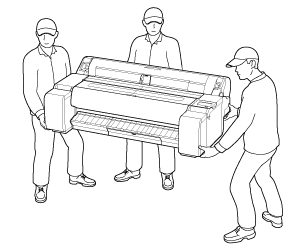
TM-240 TM-5240 : 2 people or more
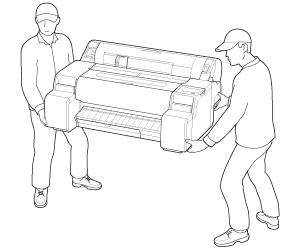
|
Moving Parts Keep body parts away from moving parts. Keep body parts out of the motion path. |
|---|
Choosing a location
- Never install the printer on an unstable or vibrating surface.
- Do not install the printer in locations that are very humid or dusty, in direct sunlight, outdoors, or close to a heating source.
To avoid the risk of fire or electric shocks, use the printer under the operating environment specified in the Specifications. - Do not place the printer on a thick rug or carpet.
- Do not place the printer with its back attached to the wall.
- We recommend ensuring ample space for installation.
- Do not install the printer near sources of strong electromagnetic fields, whether equipment that generates such fields or places where such fields occur.
Power Supply
- Ensure that the area around the power outlet is kept clear at all times so you can easily unplug the power cord if necessary.
- Never remove the plug by pulling on the cord.
Pulling the cord may damage the power cord, leading to possible fire or electrical shock. - Do not use an extension lead/cord.
- A power cord shall be connected to a socket-outlet with earthing connection in order to prevent electric shock.
Working Around the Printer
- Never put your hands or fingers in the printer while it is printing.
- When using and transferring the printer, do not tilt it, stand it on its side, or turn it upside down. There is a risk of the ink spilling.
Print Heads/Ink Tanks/Maintenance Cartridges
- Keep ink tanks out of the reach of children. In case ink is accidentally licked or swallowed, rinse out mouth or give one or two glasses of water to drink. If irritation or discomfort occurs, obtain medical advice immediately.
- In case ink gets in contact with eyes, rinse with water immediately. In case ink gets in contact with skin, wash with soap and water immediately. If irritation to eyes or skin persists, obtain medical advice immediately.
- Never touch the electrical contacts on a print head after printing.
The metal parts may be very hot and could cause burns. - Do not throw ink tanks and maintenance cartridges into fire.
- Do not attempt to disassemble or modify the print head, ink tanks, and maintenance cartridges.
- Avoid dropping or shaking print head, ink tanks, and maintenance cartridges.

