Using ScanGear WG
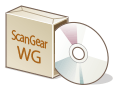 |
|
ScanGear WG is a scanner driver included with the machine. You can use ScanGear WG to configure advanced scan settings when you scan. The way of starting ScanGear WG differs depending of the way of scanning from the computer.
|
Starting from WG Scan Utility
When scanning from WG Scan Utility, click [ScanGear] to start ScanGear WG. For more information, click [Instructions] on WG Scan Utility.
 |
|
If you are a macOS user, see the manuals for the drivers or software (Drivers).
|
Starting from an application
To scan from applications such as image-processing or word-processing software, select ScanGear WG as scanner driver. Scanning Documents from an Application
 |
Functions of ScanGear WGPreviewing the image before scanning
Specifying the scanning area
Adjusting the detailed image quality
How to use ScanGear WGClick
 on the ScanGear WG screen, and see the Help. on the ScanGear WG screen, and see the Help.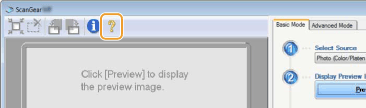 |