 <Yes>.
<Yes>.Canceling Sending Documents
If you want to cancel sending documents immediately after selecting <Start>, select <Cancel> on the display or press  . You can also cancel sending documents after checking the sending status.
. You can also cancel sending documents after checking the sending status.
 . You can also cancel sending documents after checking the sending status.
. You can also cancel sending documents after checking the sending status.Select <Cancel> to cancel
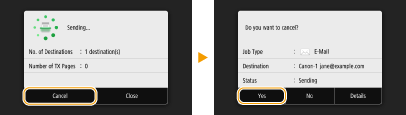
Press  to cancel
to cancel
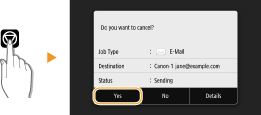
If the screen displays a list of documents when  is pressed
is pressed
Originals have been scanned and are waiting to be processed. Select the document to cancel, and select <Cancel>  <Yes>.
<Yes>.
 <Yes>.
<Yes>.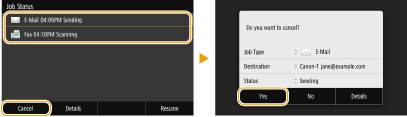
Check the transmission status before canceling
<Status Monitor>  <TX Job>
<TX Job>  Select the document in the <TX Job Status> tab
Select the document in the <TX Job Status> tab  <Cancel>
<Cancel>  <Yes>
<Yes>
 <TX Job>
<TX Job>  Select the document in the <TX Job Status> tab
Select the document in the <TX Job Status> tab  <Cancel>
<Cancel>  <Yes>
<Yes>