
Replacing the ADF Maintenance Kit
Replace the document feed roller and the document separation roller. A simple replacement procedure is displayed on the screen when replacing the rollers. You can view it together with the following procedure.
 |
|
You can check simple instructions on the replacement procedure in the following way.
<Menu>
 <Adjustment/Maintenance> <Adjustment/Maintenance>  <Maintenance> <Maintenance>  <ADF Maintenance Kit Installation> <ADF Maintenance Kit Installation> |
1
Pull the lever, and open the feeder cover.
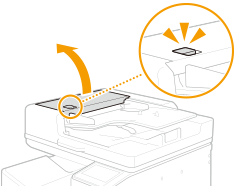
2
Replace the document feed roller.
|
1
|
Remove the document feed roller.
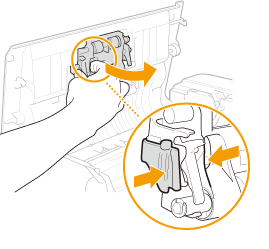 |
|
2
|
Remove the new document feed roller from its box.
 Do not touch the roller area.
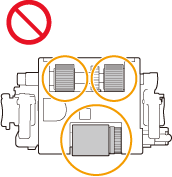 |
|
3
|
Install the document feed roller.
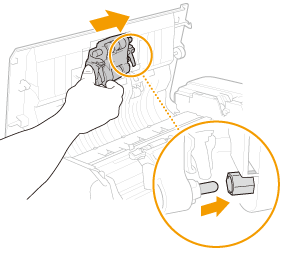 |
|
4
|
Press the document feed roller in.
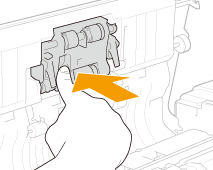 |
3
Replace the document separation roller.
|
1
|
Remove the document separation roller.
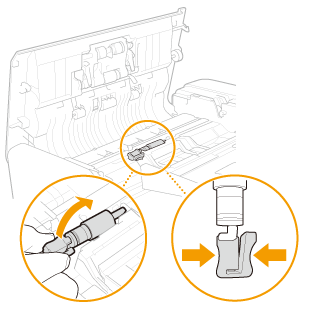 |
|
2
|
Remove the new document separation roller from its box.
 Do not touch the roller area.
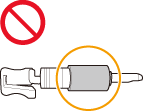 |
|
3
|
Install the document separation roller.
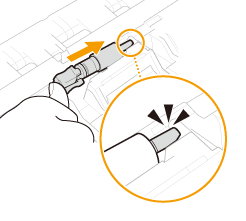 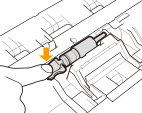 |
|
4
|
Close the feeder cover.
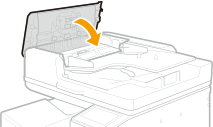 |
4
Select <Menu> in the Home screen. Home Screen
5
Select <Adjustment/Maintenance>  <Maintenance>
<Maintenance>  <Initialize After Replacing Parts>.
<Initialize After Replacing Parts>.
 <Maintenance>
<Maintenance>  <Initialize After Replacing Parts>.
<Initialize After Replacing Parts>. 6
Select <ADF Maintenance Kit>.
7
Select <Yes>.
Initialization begins. When a message appears indicating that initialization is complete, press  to return to the Home screen.
to return to the Home screen.
 to return to the Home screen.
to return to the Home screen.